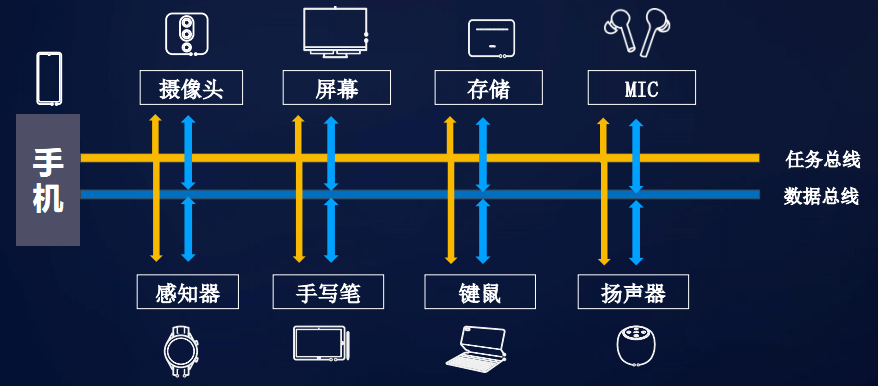目录: 1、跨设备启动FA、跨设备迁移、回迁 2、跨设备连接Service 3、更多文章 重点撸代码: 1、跨设备启动FA、跨设备迁移、回迁 (1)权限 ohos.permission.DISTRIBUTED_DEVICE_STATE_CHANG…
目录:
1、跨设备启动FA、跨设备迁移、回迁
2、跨设备连接Service
3、更多文章
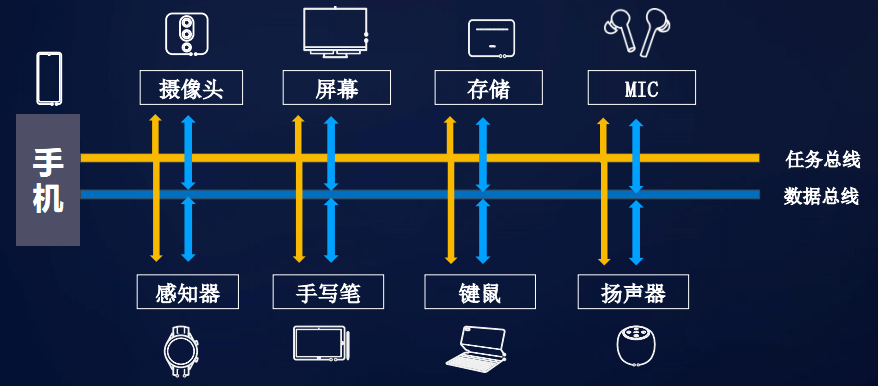
重点撸代码:
1、跨设备启动FA、跨设备迁移、回迁
(1)权限
1
2
3
4
5
6
7
8
9
10
11
12
13
14
15
| ohos.permission.DISTRIBUTED_DEVICE_STATE_CHANGE:用于允许监听分布式组网内的设备状态变化。
ohos.permission.GET_DISTRIBUTED_DEVICE_INFO:用于允许获取分布式组网内的设备列表和设备信息。
ohos.permission.GET_BUNDLE_INFO:用于查询其他应用的信息。
ohos.permission.DISTRIBUTED_DATASYNC:用于允许不同设备间的数据交换。
"reqPermissions": [
{"name": "ohos.permission.DISTRIBUTED_DATASYNC"},
{"name": "ohos.permission.DISTRIBUTED_DEVICE_STATE_CHANGE"},
{"name": "ohos.permission.GET_DISTRIBUTED_DEVICE_INFO" },
{"name": "ohos.permission.GET_BUNDLE_INFO"}
]
requestPermissionsFromUser(new String[]{"ohos.permission.DISTRIBUTED_DATASYNC"}, 0);
|
(2)界面:ability_main.xml
1
2
3
4
5
6
7
8
9
10
11
12
13
14
15
16
17
18
19
20
21
22
23
24
25
26
27
28
29
30
31
32
33
34
35
36
37
38
39
40
| <?xml version="1.0" encoding="utf-8"?>
<DirectionalLayout
xmlns:ohos="http://schemas.huawei.com/res/ohos"
ohos:height="match_parent"
ohos:width="match_parent"
ohos:orientation="vertical">
<Button
ohos:id="$+id:main_start_fa_btn"
ohos:height="match_content"
ohos:width="300vp"
ohos:text="1.启动远程���备的FA"
ohos:text_size="20fp"
ohos:text_color="#ffffff"
ohos:background_element="$graphic:button_bg"
ohos:layout_alignment="horizontal_center"
ohos:top_padding="8vp"
ohos:bottom_padding="8vp"
ohos:left_padding="40vp"
ohos:right_padding="40vp"
ohos:top_margin="20vp"
/>
<Button
ohos:id="$+id:main_migration_btn"
ohos:height="match_content"
ohos:width="300vp"
ohos:text="2.迁移到远程设备"
ohos:text_size="20fp"
ohos:text_color="#ffffff"
ohos:background_element="$graphic:button_bg"
ohos:layout_alignment="horizontal_center"
ohos:top_padding="8vp"
ohos:bottom_padding="8vp"
ohos:left_padding="40vp"
ohos:right_padding="40vp"
ohos:top_margin="20vp"
/>
</DirectionalLayout>
|
button_bg.xml
1
2
3
4
5
6
| <?xml version="1.0" encoding="utf-8"?>
<shape xmlns:ohos="http://schemas.huawei.com/res/ohos"
ohos:shape="rectangle">
<solid ohos:color="#007DFF"/>
<corners ohos:radius="40"/>
</shape>
|
另外我们需要的Page Abiltiy:MigrationAbility、RemoveAbility MainAbilitySlice:
1
2
3
4
5
6
7
8
9
10
11
12
13
14
15
16
17
18
19
20
21
22
23
24
25
26
27
28
29
30
31
32
33
34
35
36
37
38
39
40
41
42
43
44
45
46
47
48
49
50
51
52
53
54
55
56
57
58
59
60
61
62
63
64
| public class MainAbilitySlice extends AbilitySlice {
private Button mainStartFABtn,mainMigrationBtn;
@Override
public void onStart(Intent intent) {
super.onStart(intent);
super.setUIContent(ResourceTable.Layout_ability_main);
mainStartFABtn = (Button)findComponentById(ResourceTable.Id_main_start_fa_btn);
mainMigrationBtn = (Button)findComponentById(ResourceTable.Id_main_migration_btn);
mainStartFABtn.setClickedListener(mClickListener);
mainMigrationBtn.setClickedListener(mClickListener);
}
private Component.ClickedListener mClickListener = new Component.ClickedListener() {
@Override
public void onClick(Component component) {
int compoentId = component.getId();
switch (compoentId){
case ResourceTable.Id_main_start_fa_btn:
Intent intent = new Intent();
Operation op = new Intent.OperationBuilder()
.withDeviceId(Common.getOnLineDeviceId())
.withBundleName("com.ybzy.demo")
.withAbilityName("com.ybzy.demo.RemoveAbility")
.withFlags(Intent.FLAG_ABILITYSLICE_MULTI_DEVICE)
.build();
intent.setOperation(op);
intent.setParam("msg","我夸设备把你这个FA拉起来了!");
startAbility(intent);
intent.setElement(new ElementName(Common.getOnLineDeviceId()
,"com.ybzy.demo","com.ybzy.demo.RemoveAbility"));
intent.setFlags(Intent.FLAG_ABILITYSLICE_MULTI_DEVICE);
intent.setParam("msg","我夸设备把你这个FA拉起来了!");
startAbility(intent);
break;
case ResourceTable.Id_main_migration_btn:
Intent migrationIntent = new Intent();
migrationIntent.setElement(new ElementName("","com.ybzy.demo"
,"com.ybzy.demo.MigrationAbility"));
startAbility(migrationIntent);
break;
default:
break;
}
}
};
@Override
public void onActive() {
super.onActive();
}
@Override
public void onForeground(Intent intent) {
super.onForeground(intent);
}
}
|
ability_migration.xml
1
2
3
4
5
6
7
8
9
10
11
12
13
14
15
16
17
18
19
20
21
22
23
24
25
26
27
28
29
30
31
32
33
34
35
36
37
38
39
40
41
42
43
44
45
46
47
48
49
50
51
52
53
54
55
56
57
58
59
60
61
62
63
| <?xml version="1.0" encoding="utf-8"?>
<DirectionalLayout
xmlns:ohos="http://schemas.huawei.com/res/ohos"
ohos:height="match_parent"
ohos:width="match_parent"
ohos:background_element="#00ffff"
ohos:orientation="vertical">
<Text
ohos:id="$+id:migration_text"
ohos:height="match_content"
ohos:width="250vp"
ohos:background_element="#0088bb"
ohos:layout_alignment="horizontal_center"
ohos:text="下面是一个可编辑的文本框"
ohos:text_size="50"
ohos:padding="5vp"
ohos:top_margin="30vp"
/>
<TextField
ohos:id="$+id:migration_textfield"
ohos:height="250vp"
ohos:width="250vp"
ohos:hint="请输入..."
ohos:layout_alignment="horizontal_center"
ohos:background_element="#ffffff"
ohos:text_color="#888888"
ohos:text_size="20fp"
ohos:padding="5vp"
/>
<Button
ohos:id="$+id:migration_migration_btn"
ohos:height="match_content"
ohos:width="match_content"
ohos:text="点击迁移"
ohos:text_size="20fp"
ohos:text_color="#ffffff"
ohos:background_element="$graphic:button_bg"
ohos:top_padding="8vp"
ohos:bottom_padding="8vp"
ohos:left_padding="50vp"
ohos:right_padding="50vp"
ohos:layout_alignment="horizontal_center"
ohos:top_margin="30vp"
/>
<Button
ohos:id="$+id:migration_migration_back_btn"
ohos:height="match_content"
ohos:width="match_content"
ohos:text="点击迁移回来"
ohos:text_size="20fp"
ohos:text_color="#ffffff"
ohos:background_element="$graphic:button_bg"
ohos:top_padding="8vp"
ohos:bottom_padding="8vp"
ohos:left_padding="50vp"
ohos:right_padding="50vp"
ohos:layout_alignment="horizontal_center"
ohos:top_margin="30vp"
/>
</DirectionalLayout>
|
RemoveAbility…把接收到的值显示到页面就行,setText()
(3)工具类
1
2
3
4
5
6
7
8
9
10
11
12
13
14
15
16
17
18
19
20
21
22
23
24
25
26
27
28
29
30
31
32
33
34
35
36
37
38
39
40
41
42
43
44
45
46
47
48
49
50
51
52
53
54
55
56
57
58
59
60
61
| public class Common{
public static String getDeviceId(){
List<DeviceInfo> deviceList = DeviceManager.getDeviceList(DeviceInfo.FLAG_GET_ONLINE_DEVICE);
if(deviceList.isEmpty()){
return null;
}
int deviceNum = deviceList.size();
List<String> deviceIds = new ArrayList<>(deviceNum);
List<String> deviceNames = new ArrayList<>(deviceNum);
deviceList.forEach((device)->{
deviceIds.add(device.getDeviceId());
deviceNames.add(device.getDeviceName());
});
String devcieIdStr = deviceIds.get(0);
return devcieIdStr;
}
public static void myShowTip(Context context,String msg){
Text text = new Text(context);
text.setWidth(MATCH_CONTENT);
text.setHeight(MATCH_CONTENT);
text.setTextSize(16, Text.TextSizeType.FP);
text.setText(msg);
text.setPadding(30,20,30,20);
text.setMultipleLine(true);
text.setMarginLeft(30);
text.setMarginRight(30);
text.setTextColor(Color.WHITE);
text.setTextAlignment(TextAlignment.CENTER);
ShapeElement style = new ShapeElement();
style.setShape(ShapeElement.RECTANGLE);
style.setRgbColor(new RgbColor(77,77,77));
style.setCornerRadius(15);
text.setBackground(style);
DirectionalLayout mainLayout = new DirectionalLayout(context);
mainLayout.setWidth(MATCH_PARENT);
mainLayout.setHeight(MATCH_CONTENT);
mainLayout.setAlignment(LayoutAlignment.CENTER);
mainLayout.addComponent(text);
ToastDialog toastDialog = new ToastDialog(context);
toastDialog.setSize(MATCH_PARENT,MATCH_CONTENT);
toastDialog.setDuration(1500);
toastDialog.setAutoClosable(true);
toastDialog.setTransparent(true);
toastDialog.setAlignment(LayoutAlignment.CENTER);
toastDialog.setComponent((Component) mainLayout);
toastDialog.show();
}
}
|
(4)实现功能 MigrationAbilitySlice:
1
2
3
4
5
6
7
8
9
10
11
12
13
14
15
16
17
18
19
20
21
22
23
24
25
26
27
28
29
30
31
32
33
34
35
36
37
38
39
40
41
42
43
44
45
46
47
48
49
50
51
52
53
54
55
56
57
58
59
60
61
62
63
64
65
66
67
68
| public class MigrationAbilitySlice extends AbilitySlice implements IAbilityContinuation {
TextField migrationTextField;
Button migrationMigrationBtn,migrationMigrationBackBtn;
String msg = "";
@Override
public void onStart(Intent intent) {
super.onStart(intent);
super.setUIContent(ResourceTable.Layout_ability_migration);
migrationTextField = (TextField)findComponentById(ResourceTable.Id_migration_textfield);
migrationTextField.setText(msg);
migrationMigrationBtn = (Button)findComponentById(ResourceTable.Id_migration_migration_btn);
migrationMigrationBtn.setClickedListener(component -> {
String deviceId = Common.getOnLineDeviceId();
if(deviceId != null){
continueAbilityReversibly(deviceId);
}
});
migrationMigrationBackBtn = (Button) findComponentById(ResourceTable
.Id_migration_migration_back_btn);
migrationMigrationBackBtn.setClickedListener(component -> {
reverseContinueAbility();
});
}
@Override
public void onActive() {
super.onActive();
}
@Override
public void onForeground(Intent intent) {
super.onForeground(intent);
}
@Override
public boolean onStartContinuation() {
return true;
}
@Override
public boolean onSaveData(IntentParams intentParams) {
intentParams.setParam("msg",migrationTextField.getText());
return true;
}
@Override
public boolean onRestoreData(IntentParams intentParams) {
msg = intentParams.getParam("msg").toString();
return true;
}
@Override
public void onCompleteContinuation(int i) {
}
}
|
2、跨设备连接Service
启动远程设备Service的代码示例如下: 添加按钮:
1
2
3
4
5
6
7
8
9
10
11
12
13
14
15
16
17
18
19
20
21
22
23
24
25
26
27
28
29
30
31
| <Button
ohos:id="$+id:main_start_removeService_btn"
ohos:height="match_content"
ohos:width="300vp"
ohos:text="远程启动ServiceAbility"
ohos:text_size="20fp"
ohos:text_color="#ffffff"
ohos:background_element="$graphic:button_bg"
ohos:layout_alignment="horizontal_center"
ohos:top_padding="8vp"
ohos:bottom_padding="8vp"
ohos:left_padding="40vp"
ohos:right_padding="40vp"
ohos:top_margin="20vp"
/>
<Button
ohos:id="$+id:main_stop_removeService_btn"
ohos:height="match_content"
ohos:width="300vp"
ohos:text="远程关闭ServiceAbility"
ohos:text_size="20fp"
ohos:text_color="#ffffff"
ohos:background_element="$graphic:button_bg"
ohos:layout_alignment="horizontal_center"
ohos:top_padding="8vp"
ohos:bottom_padding="8vp"
ohos:left_padding="40vp"
ohos:right_padding="40vp"
ohos:top_margin="20vp"
/>
|
新建RemoteServiceAbility:
1
2
3
4
5
6
7
8
9
10
11
12
13
14
15
16
17
18
19
20
21
22
23
24
25
26
27
28
29
30
31
32
33
34
35
36
37
38
39
40
41
42
43
44
45
46
47
48
49
50
51
52
53
54
55
56
57
58
59
| public class RemoteServiceAbility extends Ability {
private static final HiLogLabel LABEL_LOG = new HiLogLabel(3, 0xD001100, "Demo");
private Source sVideoSource;
private Player sPlayer;
@Override
public void onStart(Intent intent) {
HiLog.error(LABEL_LOG, "RmoteServiceAbility::onStart");
super.onStart(intent);
Common.myShowTip(this,"remote onstart");
sPlayer = new Player(RemoteServiceAbility.this);
new PlayerThread().start();
}
class PlayerThread extends Thread {
@Override
public void run() {
try {
File mp3FilePath = getExternalFilesDir(Environment.DIRECTORY_MUSIC);
if (!mp3FilePath.exists()) {
mp3FilePath.mkdirs();
}
File mp3File = new File(mp3FilePath.getAbsolutePath() + "/" + "bj.mp3");
Resource res = getResourceManager()
.getRawFileEntry("resources/rawfile/bj.mp3").openRawFile();
byte[] buf = new byte[4096];
int count = 0;
FileOutputStream fos = new FileOutputStream(mp3File);
while ((count = res.read(buf)) != -1) {
fos.write(buf, 0, count);
}
FileDescriptor fileDescriptor = new FileInputStream(mp3File).getFD();
sVideoSource = new Source(fileDescriptor);
sPlayer.setSource(sVideoSource);
sPlayer.prepare();
sPlayer.setVolume(0.3f);
sPlayer.enableSingleLooping(true);
sPlayer.play();
} catch (IOException e) {
e.printStackTrace();
}
}
}
@Override
public void onStop() {
super.onStop();
Common.myShowTip(RemoteServiceAbility.this,"remote onStop");
sPlayer.stop();
}
@Override
public IRemoteObject onConnect(Intent intent) {
return null;
}
@Override
public void onDisconnect(Intent intent) {
}
}
|
启动:
1
2
3
4
5
6
7
8
9
10
11
12
| case ResourceTable.Id_main_start_remoteService_btn:
Common.myShowTip(MainAbilitySlice.this,deviceId);
Intent startRemoteServiceIntent = new Intent();
startRemoteServiceIntent.setElement(new ElementName(
deviceId,
"com.ybzy.demo",
"com.ybzy.demo.RemoteServiceAbility"
));
startRemoteServiceIntent.setFlags(Intent.FLAG_ABILITYSLICE_MULTI_DEVICE);
startAbility(startRemoteServiceIntent);
break;
|
关闭远程设备Service:
1
2
3
4
5
6
7
8
9
10
11
| case ResourceTable.Id_main_stop_remoteService_btn:
Common.myShowTip(MainAbilitySlice.this,deviceId);
Intent stopRemoteServiceIntent = new Intent();
stopRemoteServiceIntent.setElement(new ElementName(
deviceId,
"com.ybzy.demo",
"com.ybzy.demo.RemoteServiceAbility"
));
stopRemoteServiceIntent.setFlags(Intent.FLAG_ABILITYSLICE_MULTI_DEVICE);
stopAbility(stopRemoteServiceIntent);
break;
|
仅通过启动和停止Service Ability两种方式对Service进行调度无法应对需长期交互的场景, 简单地说,信息就是只能去,回不来! 因此,分布式任务调度平台向开发者提供了跨设备Service连接及断开连接的能力。 链接上了,信息可去可回! 链接是使用connectAbility()方法,需要传入目标Service的Intent与接口IAbilityConnection的实例对象。 接口IAbilityConnection提供了两个方法供开发者实现: (1)onAbilityConnectDone()用来处理连接的回调。 (2)onAbilityDisconnectDone()用来处理断开连接的回调。 我们可以在onAbilityConnectDone()中获取管理链接的代理,进一步为了使用该代理跨设备调度Service, 开发者需要在本地及远端分别实现对外接口一致的代理,这个接口是IRemoteBroker。 添加按钮:
1
2
3
4
5
6
7
8
9
10
11
12
13
14
15
16
17
18
19
20
21
22
23
24
25
26
27
28
29
30
31
32
33
34
35
36
37
38
39
40
41
42
43
44
45
46
47
| <Button
ohos:id="$+id:main_connect_remoteService_btn"
ohos:height="match_content"
ohos:width="300vp"
ohos:text="远程链接ServiceAbility"
ohos:text_size="20fp"
ohos:text_color="#ffffff"
ohos:background_element="$graphic:button_bg"
ohos:layout_alignment="horizontal_center"
ohos:top_padding="8vp"
ohos:bottom_padding="8vp"
ohos:left_padding="40vp"
ohos:right_padding="40vp"
ohos:top_margin="20vp"
/>
<Button
ohos:id="$+id:main_use_remoteService_btn"
ohos:height="match_content"
ohos:width="300vp"
ohos:text="使用远程ServiceAbility"
ohos:text_size="20fp"
ohos:text_color="#ffffff"
ohos:background_element="$graphic:button_bg"
ohos:layout_alignment="horizontal_center"
ohos:top_padding="8vp"
ohos:bottom_padding="8vp"
ohos:left_padding="40vp"
ohos:right_padding="40vp"
ohos:top_margin="20vp"
/>
<Button
ohos:id="$+id:main_disconnect_remoteService_btn"
ohos:height="match_content"
ohos:width="300vp"
ohos:text="远程断开ServiceAbility"
ohos:text_size="20fp"
ohos:text_color="#ffffff"
ohos:background_element="$graphic:button_bg"
ohos:layout_alignment="horizontal_center"
ohos:top_padding="8vp"
ohos:bottom_padding="8vp"
ohos:left_padding="40vp"
ohos:right_padding="40vp"
ohos:top_margin="20vp"
/>
|
发起连接的本地侧的代理示例如下:
1
2
3
4
5
6
7
8
9
10
11
12
13
14
15
16
17
18
19
20
21
22
23
24
25
26
27
28
29
30
31
32
33
34
35
36
37
38
39
40
41
42
43
44
45
46
47
48
49
50
51
52
53
54
| public class MyRemoteProxy implements IRemoteBroker {
private static final int ERR_OK = 0;
private static final int COMMAND_PLUS = IRemoteObject.MIN_TRANSACTION_ID;
private final IRemoteObject remote;
public MyRemoteProxy(IRemoteObject remote) {
this.remote = remote;
}
@Override
public IRemoteObject asObject() {
return remote;
}
public int plus(int a,int b) throws RemoteException {
MessageParcel data = MessageParcel.obtain();
MessageParcel reply = MessageParcel.obtain();
MessageOption option = new MessageOption(MessageOption.TF_SYNC);
data.writeInt(a);
data.writeInt(b);
try {
remote.sendRequest(COMMAND_PLUS, data, reply, option);
int ec = reply.readInt();
if (ec != ERR_OK) {
throw new RemoteException();
}
int result = reply.readInt();
return result;
} catch (RemoteException e) {
throw new RemoteException();
} finally {
data.reclaim();
reply.reclaim();
}
}
}
|
等待连接的远端侧的代理示例如下:
1
2
3
4
5
6
7
8
9
10
11
12
13
14
15
16
17
18
19
20
21
22
23
24
25
26
27
28
| public class MyRemote extends RemoteObject implements IRemoteBroker{
private static final int ERR_OK = 0;
private static final int ERROR = -1;
private static final int COMMAND_PLUS = IRemoteObject.MIN_TRANSACTION_ID;
public MyRemote() {
super("MyService_Remote");
}
@Override
public IRemoteObject asObject() {
return this;
}
@Override
public boolean onRemoteRequest(int code, MessageParcel data, MessageParcel reply, MessageOption option) {
if (code != COMMAND_PLUS) {
reply.writeInt(ERROR);
return false;
}
int value1 = data.readInt();
int value2 = data.readInt();
int sum = value1 + value2;
reply.writeInt(ERR_OK);
reply.writeInt(sum);
return true;
}
}
|
等待连接侧还需要作如下修改:
1
2
3
4
5
6
7
|
private MyRemote remote = new MyRemote();
@Override
public IRemoteObject onConnect(Intent intent) {
return remote.asObject();
}
|
完成上述步骤后,可以通过点击事件实现连接、利用连接关系控制PA以及断开连接等行为,代码示例如下:
1
2
3
4
5
6
7
8
9
10
11
12
13
14
15
16
17
18
19
20
21
22
23
24
25
26
27
28
29
30
31
32
33
34
35
36
37
38
39
40
41
42
43
44
45
46
47
48
49
50
51
52
53
54
55
56
| private MyRemoteProxy mProxy = null;
private IAbilityConnection conn = new IAbilityConnection() {
@Override
public void onAbilityConnectDone(ElementName elementName, IRemoteObject iRemoteObject, int resultCode) {
mProxy = new MyRemoteProxy(iRemoteObject);
UIUtils.showTip(MainAbilitySlice.this,"拿到remoteObject:" + mProxy);
}
@Override
public void onAbilityDisconnectDone(ElementName elementName, int resultCode) {
}
};
case ResourceTable.Id_main_connect_remoteService_btn:
if (deviceId != null) {
Intent connectServiceIntent = new Intent();
connectServiceIntent.setElement(new ElementName(
deviceId,
"com.ybzy.demo",
"com.ybzy.demo.RemoteServiceAbility"
));
connectServiceIntent.setFlags(Intent.FLAG_ABILITYSLICE_MULTI_DEVICE);
connectAbility(connectServiceIntent, iAbilityConnection);
}
break;
case ResourceTable.Id_main_use_remoteService_btn:
if (mProxy != null) {
int ret = -1;
try {
ret = mProxy.plus(10, 20);
} catch (RemoteException e) {
e.printStackTrace();
}
Common.myShowTip(MainAbilitySlice.this, "获取的结果:" + ret);
}
break;
case ResourceTable.Id_main_disconnect_remoteService_btn:
disconnectAbility(iAbilityConnection);
break;
|
作者:zhonghongfa
想了解更多内容,请访问51CTO和华为合作共建的鸿蒙社区:https://harmonyos.51cto.com
本文标题: 推荐系列- 鸿蒙软总线跨设备访问该怎么玩——小总结
本文作者: OSChina
发布时间: 2021年04月15日 09:46
最后更新: 2023年06月29日 07:10
原始链接: https://haoxiang.eu.org/550c4454/
版权声明: 本文著作权归作者所有,均采用CC BY-NC-SA 4.0许可协议,转载请注明出处!